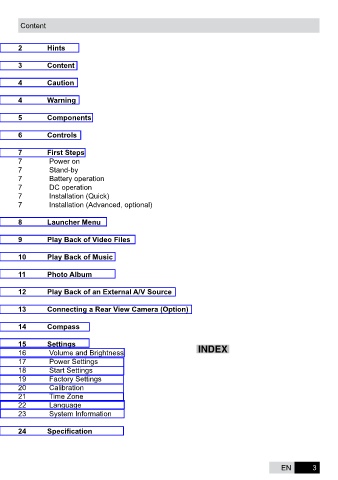Page 3 - Gebruikershandleiding CAMOS
P. 3
Content
2 Hints
3 Content
4 Caution
4 Warning
5 Components
6 Controls
7 First Steps
7 Power on
7 Stand-by
7 Battery operation
7 DC operation
7 Installation (Quick)
7 Installation (Advanced, optional)
8 Launcher Menu
9 Play Back of Video Files
10 Play Back of Music
11 Photo Album
12 Play Back of an External A/V Source
13 Connecting a Rear View Camera (Option)
14 Compass
15 Settings
16 Volume and Brightness INDEX
17 Power Settings
18 Start Settings
19 Factory Settings
20 Calibration
21 Time Zone
22 Language
2 System Information
24 Specification
EN