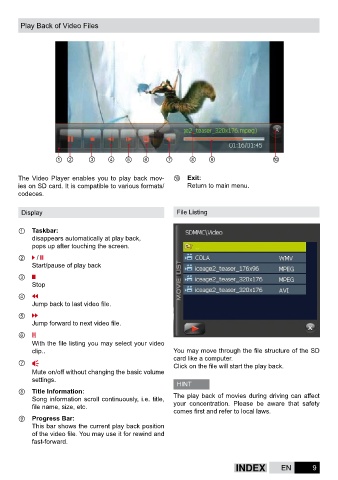Page 9 - Gebruikershandleiding CAMOS
P. 9
Play Back of Video Files
① ② ③ ④ ⑤ ⑥ ⑦ ⑧ ⑨ ⑩
The Video Player enables you to play back mov- ⑩ Exit:
ies on SD card. It is compatible to various formats/ Return to main menu.
codeces.
Display File Listing
① Taskbar:
disappears automatically at play back,
pops up after touching the screen.
② /
Start/pause of play back
③
Stop
④
Jump back to last video file.
⑤
Jump forward to next video file.
⑥
With the file listing you may select your video
clip.. You may move through the file structure of the SD
⑦ card like a computer.
Click on the file will start the play back.
Mute on/off without changing the basic volume
settings. HINT
⑧ Title Information: The play back of movies during driving can affect
Song information scroll continuously, i.e. title,
file name, size, etc. your concentration. Please be aware that safety
comes first and refer to local laws.
⑨ Progress Bar:
This bar shows the current play back position
of the video file. You may use it for rewind and
fast-forward.
INDEX EN 9