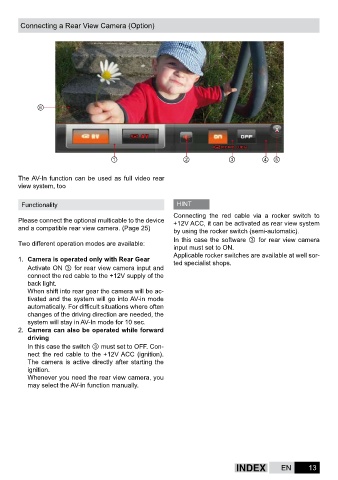Page 13 - Gebruikershandleiding CAMOS
P. 13
Connecting a Rear View Camera (Option)
⑥
① ② ③ ④ ⑤
The AV-In function can be used as full video rear
view system, too
Functionality HINT
Connecting the red cable via a rocker switch to
Please connect the optional multicable to the device +12V ACC, it can be activated as rear view system
and a compatible rear view camera. (Page 2 ) by using the rocker switch (semi-automatic).
In this case the software ③ for rear view camera
Two different operation modes are available:
input must set to ON.
Applicable rocker switches are available at well sor-
1. Camera is operated only with Rear Gear ted specialist shops.
Activate ON ③ for rear view camera input and
connect the red cable to the +12V supply of the
back light.
When shift into rear gear the camera will be ac-
tivated and the system will go into AV-in mode
automatically. For difficult situations where often
changes of the driving direction are needed, the
system will stay in AV-In mode for 10 sec.
2. Camera can also be operated while forward
driving
In this case the switch ③ must set to OFF. Con-
nect the red cable to the +12V ACC (ignition).
The camera is active directly after starting the
ignition.
Whenever you need the rear view camera, you
may select the AV-in function manually.
INDEX EN 1