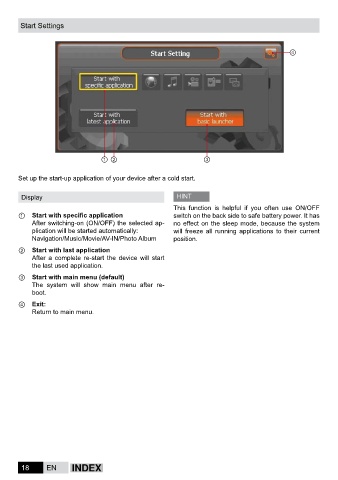Page 18 - Gebruikershandleiding CAMOS
P. 18
Start Settings
④
① ② ③
Set up the start-up application of your device after a cold start.
Display HINT
This function is helpful if you often use ON/OFF
① Start with specific application switch on the back side to safe battery power. It has
After switching-on (ON/OFF) the selected ap- no effect on the sleep mode, because the system
plication will be started automatically: will freeze all running applications to their current
Navigation/Music/Movie/AV-IN/Photo Album position.
② Start with last application
After a complete re-start the device will start
the last used application.
③ Start with main menu (default)
The system will show main menu after re-
boot.
④ Exit:
Return to main menu.
18 EN INDEX